It's summer, so you know what that means - PROFESSIONAL DEVELOPMENT!!! (Don't all cheer at once...)
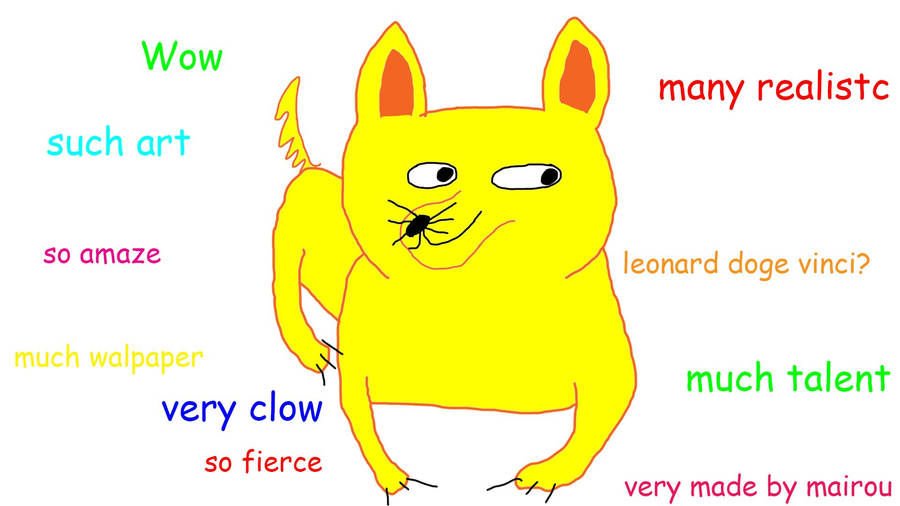
So, without further ado, here are my top tech tips and tools that I picked up over the last two weeks of PD.
iMovie Trailers
I've had the iMovie app on my devices for at least a year, but never really knew how to use them. I finally found out how easy it is to make trailers. Seriously, I was able to make one on my iPad in about 10 minutes once I opened the app up and found all of the built-in trailer templates! I can't wait for my kids to use this to create summaries of the books they read this year. Learning in Hand also has some great planning templates for the students to use. I also found a site with some great Book Trailer examples here.
Just for funsies, here's the trailer I made in class just using iMovie and the pics already on my iPad.
Google Docs + Autocrat = Instant Certificate Generator
At TCEA Tots & Tech, I went to this AWESOME session by Amy Mayer (@friEdTechnology) where she taught us how to use Google Docs (Forms, Sheets, and Docs) and an add-on called Autocrat to create an easy form that will generate a certificate and/or email for all of those certificates we have to do at the end of the year (think the old mail-merge we used to use) You can create a generic template for a certificate, end the form to your teachers, they fill it out and, VOILA!, they receive an email with the completed certificate ready to print. Click for a link to her presentation.
Nearpod
I'd heard of Nearpod, but never really got the chance to see it in action until last week. Boy have I been missing out! If you have iPads or Chromebooks in your classroom, or access to a computer lab, you need to use this. You create a presentation (or download one from Nearpod), the kids open up the app and type in a code and YOU are now in control of what they see on the screen. The presentations also include polls, quizzes, and other interactive activities that you can use to check for understanding and for formative assessment. It is free, but if you end up using it alot, you can upgrade for more storage. There are school and district subscriptions available too.
Edmodo and Gamification
Another program I just never had the time to really learn to use until now is Edmodo. If you don't already know, it is basically a closed social network for the classroom. I can make groups, assign activities, create quizzes, or even just ask questions for feedback. Students can even upload and turn in assignments. Pretty easy to use once you get in and play with it for a while.
My plan is to use Edmodo's badge system to "Gamify" my classroom. Gamifying basically means to apply the framework of a video game to the classroom setting. I haven't worked everything out yet, but I'll have the students earn XP (experience points) for various tasks and they will move up levels based on their XP. The higher the level, the more XP they will have to earn to move up and earn badges. If you've played any game like CandyCrush you can understand the concept.
Here is an excellent infographic that explains the concept of Gamification.
Code.org
 Last year, I did have my students participate in Hour of Code, and they LOVED it. I want to expand this year and have students use some of their math/computer time to actually learn coding. Code.org has some excellent programs to teach kids how to learn basic coding concepts and practice critical thinking skills. At TCEA, Karen North (her site is www.build-a-brain.com) took us through some fun introductory coding activities. What's great is that they don't all have to be on a computer-unplugged activities! We had a great time making Binary Bracelets to learn that ones and zeros can represent letters in a computer. My bracelet, of course, is binary for the letter T!
Last year, I did have my students participate in Hour of Code, and they LOVED it. I want to expand this year and have students use some of their math/computer time to actually learn coding. Code.org has some excellent programs to teach kids how to learn basic coding concepts and practice critical thinking skills. At TCEA, Karen North (her site is www.build-a-brain.com) took us through some fun introductory coding activities. What's great is that they don't all have to be on a computer-unplugged activities! We had a great time making Binary Bracelets to learn that ones and zeros can represent letters in a computer. My bracelet, of course, is binary for the letter T!The Techy Makeup Bag
 |
| Picture via Twitter by @daisyray215 |
I really did have a great time at some of my PD classes (at least the ones I got to pick!). So go out there and learn (and yes, I do think Twitter and Pinterest should count!). I can't wait to start using some of my new knowledge with my new crop of 3rd graders!
For more Tech Teacher Tips, follow my Pinterest Board.
Follow Amanda's board Tech Teacher Tools on Pinterest.
Have a FANTASTIC day!



No comments:
Post a Comment