 |
| Must have coffee when shopping! |
Hi, my name is Amanda, and I am addicted to Sharpies... and composition books... and Post Its. I get giddy around Mr. Sketch scented markers. You want to really make me happy, find me a bunch of pre-sharpened pencils!
My addiction to school supplies is currently being enabled by Target and Starbucks coffee, and I don't think I want to be completely cured. However, my husband would prefer that I did not spend ALL of my paycheck supporting my little habit, so I've had to find ways to stretch those pennies as far as I can. So here are a few teacher tips to help you get through Back to School season, and still have some money left for Christmas shopping.
Tip #1: Just Ask
Last year when I was making my
Milk Crate Benches, and I needed crates (the good kind, not the $3 kind) I went to the grocery store and asked the manager. I got 6 milk crates for free! They were a little dirty and I had to paint them, but it was totally worth it! Don't forget to start of with, "Hi! I'm a teacher..." and bring your ID just in case they ask. This can also work at home improvement stores.
Tip #2: ALWAYS see if there is a Teacher Discount
Now if you can't get it for free, don't pay full price either! Most stores nowadays have some form of teacher discount (or at least teacher appreciation days.) Check out their website or ask at customer service. And don't forget your ID - Some places are stricter than others about the ID thing, and you don't want to pay more if you don't have to.
Here's a
pretty comprehensive list of Teacher Discounts, but always ask to be sure.
Tip #3: Use Cartwheel at Target
Target, I just can't stay away from you! But when I go, I Cartwheel! It's an app that has extra discounts you can use at checkout right from your phone. If you coupon too, these can be used in conjunction with your other coupons which can really help you save money. I got 12-packs of Mr. Sketch markers for about $4 after coupons and Cartwheel combined.
Tip #4: Join Facebook Groups
Sometimes it's hard to find the great deals on your own. But with Facebook (and Pinterest too) you have a whole world of teachers looking out for each other. My favorite group is the
WeAreTeachers HELPLINE. It's a Closed Group, so it won't post on your regular feed. It's a great place for advice and encouragement, as well as learning about good deals.
I also encourage you to find a local buy/sell/trade group - great for finding books for your classroom cheap or even free.
Tip #5: Sign up for a FREE Teacher Account at NAEIR.org
What is NAEIR you may ask? It's this amazing site I found through my previously mentioned awesome Facebook group!
NAEIR is an organization that takes donations of excess inventory from businesses and allows you, as part of a non-profit organization, to get it for FREE! Ok, not quite free, you do have to pay a handling charge, but it is minuscule in comparison to what you would have to pay retail. For example, the school supply junkie in me loved getting 16 pads of Post It notes for $1 and 25 Sharpies for $2. I even ordered TWO personal laminators and hundreds of pouches for $28 (the laminators themselves sell for at least $50 each)! This is not used stuff - it's brand new merchandise, just what businesses had left in the warehouse.
Well, I have a couple more weeks before I start setting up my room and getting ready for my 3rd Graders! Going to enjoy my last few days of sleeping past 6 AM and getting to enjoy my coffee while I watch the Today Show.
Have a FANTASTIC Day!










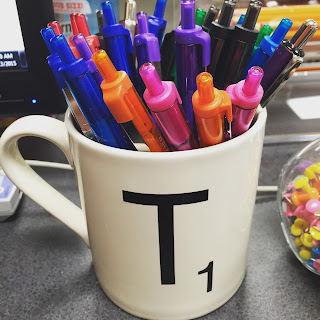






.png)





















